I personally use the following method to move the data and log files for my customers. Let us learn that step by step.
Let us assume that we want to move database SQLAuthority from their D drive to E drive on my machine.
Step 1: Original Location
First, we will get the location of the physical files using the following command.
1
2
3
| SELECT name, physical_name AS CurrentLocation, state_descFROM sys.master_filesWHERE database_id = DB_ID(N'SQLAuthority'); |
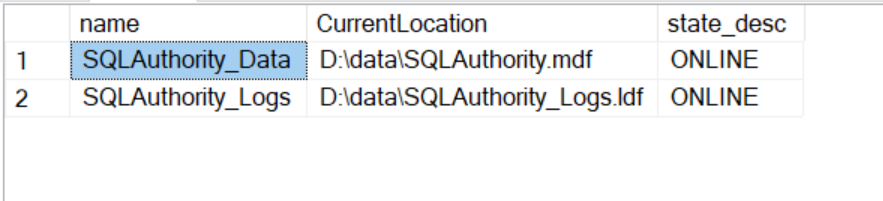
Step 2: Take Database Offline
You can take the database offline running following command.
1
| ALTER DATABASE SQLAuthority SET OFFLINE; |
Step 3: Move Files – MDF and LDF
Now in this step, you will have to move your database files from the original location to the new location.
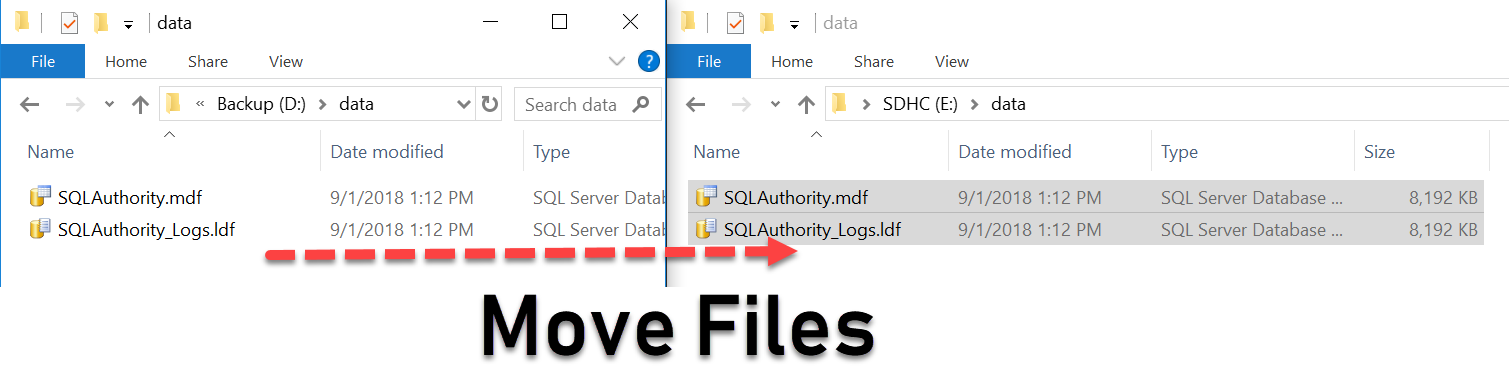
Step 4: Change the file location inside SQL Server
Running following command will change the location of the file for SQL Server.
1
2
3
4
5
| ALTER DATABASE SQLAuthorityMODIFY FILE ( NAME = SQLAuthority_Data, FILENAME = 'E:\data\SQLAuthority.mdf' );ALTER DATABASE SQLAuthorityMODIFY FILE ( NAME = SQLAuthority_Logs, FILENAME = 'E:\data\SQLAuthority_Logs.ldf' );GO |
Step 5: Bring Database Online
Now run following command to bring the database online.
1
| ALTER DATABASE SQLAuthority SET ONLINE; |
Step 6: Check the database file location
You can verify your database move by running following command.
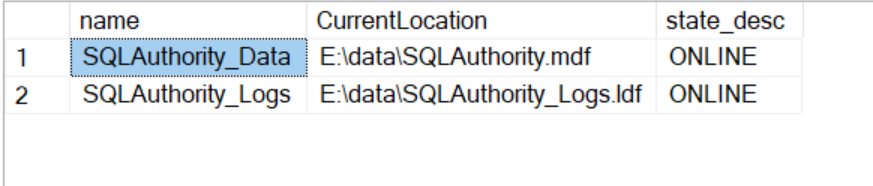
Well, that’s it. You do not have use older method of Detach or Attach anymore if you want to move your database.